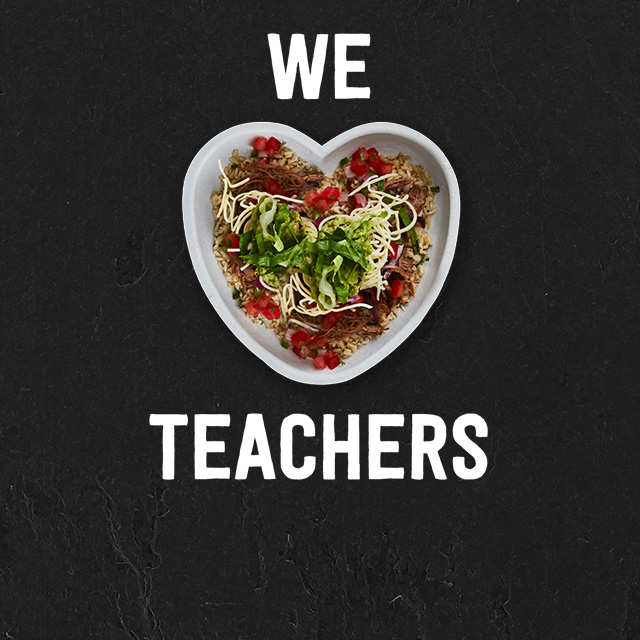Ah, the dreaded BEEP… Just about every couponer has experienced it at some point in time. The cashier tries to scan a coupon and the register lets out a loud angry beep.
Ah, the dreaded BEEP… Just about every couponer has experienced it at some point in time. The cashier tries to scan a coupon and the register lets out a loud angry beep.
Yikes!
This usually happens when coupons don’t scan correctly. Not only is this embarrassing, it could also mean you might miss out on some great deals and savings.
Double yikes!
If your coupons don’t scan on a regular basis, there might be a few possible reasons for this.
Ineligible Products
One of the reasons why your coupons don’t scan could be that you may have made a mistake while shopping. After all, mistakes do happen. For instance, you may not have purchased the right number of products, you may have gotten the wrong size product, or you may have picked up the wrong variety of a product. Make sure you double check the fine print on your coupons before shopping to help prevent those irritating coupon beeps.
Barcode Problems
Coupons have been in a major transition period for the last several years. Manufacturers are now printing coupons with newer barcodes to help prevent coupon fraud, which means that the registers in the stores must also be updated to handle the new coupons. Although this is the end of the transition and almost all stores should be able to scan the new barcodes, you might still experience problems because of this. Many coupons, particularly printable coupons,have two barcodes – one that scans on the old system and one that scans on the new system. If your coupons don’t scan at checkout, ask your cashier to cover one of the barcodes and scan the other one. In some cases, the coupon may need to be scanned with a handheld gun.
Poor Print Quality
At one point, printable coupons were usually the culprit when my coupons didn’t scan at checkout. Since I’ve gotten my laser printer, though, I’ve hardly had a problem. Laser printers generally have much better print quality, and the barcodes come out very crisp and clear compared to an inkjet printer. If your printable coupons don’t scan, try printing them at the best possible quality to get the cleanest barcodes. If you can afford it, consider purchasing an inexpensive laser printer for your coupons.
PDF Coupons
Some manufacturers put their printable coupons in PDF format. This usually means that consumers can print out as many as they want, but it also means that the coupons won’t print with a unique barcode or number. When printed PDF coupons don’t scan, some cashiers may attempt to push them through manually but others won’t. This usually depends on the individual store policy as well as the cashiers or managers working at that time.
Fraudulent Coupons
*GASP!* You wouldn’t do it on purpose, of course, but there is a chance you have a fraudulent coupon in your possession. Some fraudulent coupons are obvious fakes, but others are actually good enough to fool even the most experienced couponers. To prevent fraudulent coupons from falling into your hands, always make sure you get your coupons from reliable sources, such as the Sunday paper inserts or reputable websites. I usually only print coupons from a manufacturer’s website or Facebook page or one of the coupon websites, like Coupons.com, Red Plum, or Smart Source.
What to Do When Coupons Don’t Scan
You really only have a few choices when your coupons don’t scan…
- Accept it and pay anyway. You’ll lose some of your savings, but avoid the hassle of trying to convince the cashier and manager to push them through.
- Stand your ground. Try to convince the cashier to push the coupons that don’t scan through manually. This will usually require the assistance of a manager.
- Remove items for coupons that didn’t scan from your order. You won’t walk out of the store with all of your items, but you also won’t have paid too much. You might also be able to use the coupons that don’t scan at one store at a different store, as long as they’re valid.
Has this happened to you? What do you do when your coupons don’t scan?