 These days, most couponers know all about internet printable coupons from Coupons.com. If you’re a regular CSWM reader or you just look around the blog a little, you’ll find all sorts of coupon goodies here from Coupons.com. You may even notice that we highlight “hidden” coupons from certain zip codes.
These days, most couponers know all about internet printable coupons from Coupons.com. If you’re a regular CSWM reader or you just look around the blog a little, you’ll find all sorts of coupon goodies here from Coupons.com. You may even notice that we highlight “hidden” coupons from certain zip codes.
Zip code specific coupons are often pretty nice gems! They’re often for products that we don’t often see coupons for, or they’re high value coupons. Companies may issue zip code specific coupons for a number of reasons. For instance, they may be trying to boost sales of a certain product in a particular part of the country or testing how well a new coupon does.
The problem is that zip code specific coupons aren’t always as easy to find and print as the regular national coupons. Some people don’t even know how to go about finding and printing zip code specific coupons.
That’s where I come in! At Common Sense With Money, we’ve tried to make it as easy as possible for you to find zip code specific coupons. If you want to find and print these coupons the easiest possible way, just head over to our Savings Center. After the coupons load, you can type in any zip code you want and search for coupons. If you’ve clicked on a link to a preclipped coupon and you don’t see it, you may need to refresh the page after you change the zip code.
Here’s a quick lesson on how to find and print zip code specific coupons from Coupons.com.
1. Create a Coupons.com account account, if you don’t already have one.
2. Sign in to your Coupons.com account. You’ll find the sign in link in the upper right-hand corner of the page. You can sign up with your Facebook account or email and password.
3. Once you’re signed in, you’ll be redirected to the main Coupons.com page. Hover your mouse over the profile image at the upper right-hand corner of the screen, and a menu will drop down. Click on “Your Profile”.
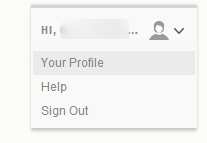
4. Scroll down on the profile page until you see the “My Address” section. Hover your mouse over the zip code and click “Edit”.
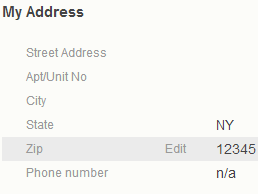
5. Change your zip code and state to anything you want and click “Save”. You can leave the rest of the fields blank. Keep in mind that you must add the correct state, or your zip code will not change and you’ll get an error message.
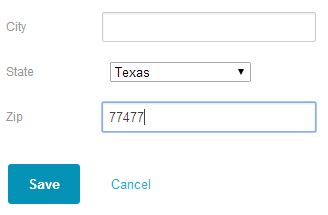
And that’s it! You’ve successfully changed your zip code to gain access to zip code specific coupons! You can now browse and find (hopefully!) some great coupons. If you’re trying to locate a zip code specific coupon that I mention on the blog, you can easily access the coupon by coming back to the blog post and clicking on the coupon link again.
My Favorite Locations For Zip Code Specific Coupons
Not all locations are created equal when it comes to zip code specific coupons. Some areas have much better coupons than others. Then again, sometimes it’s just the luck of the draw.
If you’re looking for good locations to try for zip code specific coupons, here are some of my favorites:
- 77477 (Texas)
- 12345 (New York)
- 10119 (New York)
- 90210 (California)
- 33033 (Florida)
- 33763 (Florida)
- 30180 (Georgia)
- 03103 (New Hampshire)
Of course, feel free to play around with the zip codes to! Try your own zip code, the zip code of your favorite sports team, or just a random zip code.






