Coupon matchups and printable grocery lists make couponing and saving money so simple! Just find your favorite stores, check out the current week’s deals, choose what you want to buy, and print your list. To get started, you’ll first need to check out the coupon matchups. You can find a specific store on our coupon matchups page, or you can see the newest published coupon matchups for the weekly ad under our matchups category. Depending on the store, a new ad and coupon matchup might come out on the weekend or in the middle of the week.
Once you’re on the store matchups, take a few moments to check out all of the deals. In the coupon matchups under the matchups page, you can toggle between “Tile View and List View.
Coupon Matchups Best Deals
The top deals, or best deals of the week, will be marked with either a blue ribbon in the corner or a yellow star, depending on how you’re viewing the matchups. These are the deals that you can save the most money on, so you’l almost definitely want to include them in your grocery list!
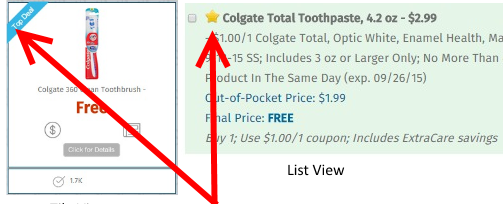
Reading and Understanding Coupon Matchups
Reading coupon matchups is a little different, depending on whether you’re in tile view or list view.
Tile View
If you’re in “Tile View”, you’ll need to click the “Click for Details” button to view the breakdown of the deal.

A small popup will appear giving you the details of the entire deal. The sale and any extra promos are listed at the top in the gray box. The brand, product and size are listed underneath that, along with the price. This is followed by any available coupons, then the out-of-pocket price as well as the final cost. Finally, a breakdown of how to get the best deal is listed last, which includes how many items to buy, which coupons to use, and if any extra rebates or promos are included.
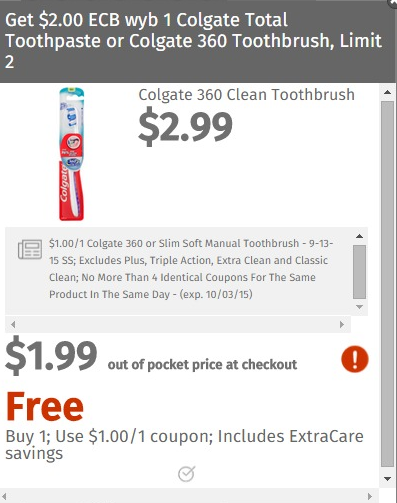
List View
Reading coupon matchups in list view is very similar, but you don’t have to click on any extra buttons to see the available coupons and breakdown of the deal. All items included in a promo deal, (such as this get $2 ECB deal wyb one participating product) are listed together and highlighted in blue.
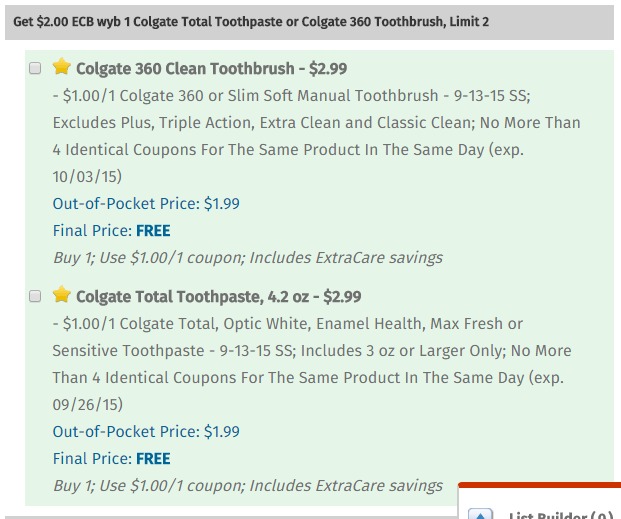
Creating a Printable Grocery List
Now comes the fun part—creating a printable grocery list from our coupon matchups!
To add an item to your printable grocery list, click on either the checkmark or checkbox, depending on whether you’re in “Tile View” or “List View”.
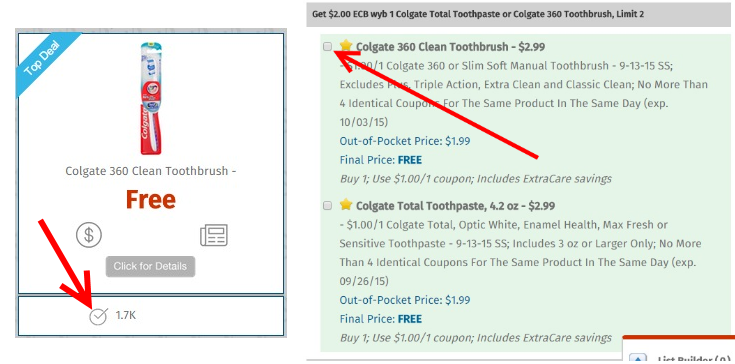
When you add an item to your, the coupon matchup list builder appears from the bottom right corner of the screen. From there, you can edit, print, or email your grocery list or even add additional items. To remove items from your list completely, click the X to the right of the list item. To remove coupons from your list, expand your list and click the X to the left of the coupon. Add items by typing them in the box and clicking add. You can also print or email your list by clicking on the appropriate icon at the top of the List Builder.






